If you are a data and charting geek like I am, this will be very interesting to you. If not, just move on to the next post :-)
If you didn't know yet, Google has come up with a really slick API that allows you to pass a bunch of data into an extremely complicated URL and get back an image that is a graphical representation of your data (i.e. a chart). You can do pie charts, bar charts, line charts, etc. The options seem to be limitless. Here is their basic example:
Well, while working on a chart for work, I started to play with some data I had on my desk -- namely the results from my children's swim meets this year. You can see the charts below.
As I mentioned, the options for customizing this go on and on. I could spend several hours tweaking the charts, but I just wanted to share. Also, look at how well Marissa is doing this year. This is her first year to swim Butterfly, so that shows the most improvement, but all her strokes are significantly improved from the time trials (Green & White).
Click on the image if you want to see the URL that generates this

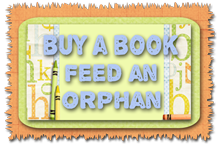














2 comments:
Wow! Way cool. Thanks for sharing this cool tool. Way to go Jeremy and Marissa!!!
I can't wait until Carl gets back from camp to show him the charts. I'll never get him off of google. He will be so "Chart Happy"
Wow, William, that's....fascinating. I have no idea what all those charts are for, but you are obviously REALLY smart. :-)
Post a Comment